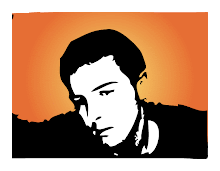Monday, 7 December 2009
Evaluation
I am really pleased with the three stamps i have for my finals, they came out really well and i am glad that i put the effort in early on with this project. throughout out the semester my skills with 3d studio max have greatly improved from where i began 12 weeks ago and i am now a confident user of the software and looking forward to having a go at animation next semester which should prove to be very interesting. i am glad we have covered this because i have picked up valuable skills which i can improve upon in the rest of my university and social life. no doubt there probably is a lot of points that my modelling could improve upon but that expect at this stage so im just glad to have a good knowledge of the basic skill set so far. :)
Making the stamps in photoshop
To make the stamp in photoshop was quite a simple process. basically cropping the 3d render of the model into the pre made postage stamp frame made buy richard. then applying my own style to it buy putting different background and applying some blending options to the 3d model so it stuck out a little more and looked effective then they were complete.
Wednesday, 2 December 2009
finished hand with no backgorund
 this is the final finished hand stamp with skin texture added. To get to this stage went through the materials process buy using photo shop to get a decent skin texture and crop it to the correct size ready to be applied with the materials editor, going through the same functions as previous models with the bump and diffuse options. Once this was done i then used the UVW map in the modifiers menu to get the right postion on the hand then it was completed buy adding a omni light just above to give a nice shadow round the fingers and give the texture a better finish. :)
this is the final finished hand stamp with skin texture added. To get to this stage went through the materials process buy using photo shop to get a decent skin texture and crop it to the correct size ready to be applied with the materials editor, going through the same functions as previous models with the bump and diffuse options. Once this was done i then used the UVW map in the modifiers menu to get the right postion on the hand then it was completed buy adding a omni light just above to give a nice shadow round the fingers and give the texture a better finish. :)Smoothed hand before material was added.
 Here is the complete hand after smoothing and final tweaking. To get to this stage i further tweaked the hand in the editable poly modifier menu then used the NURMS subdivision to smooth the hand over and give it a life like look. The NURMS menu is under the editable poly modifer list under sub division surfaces. i used this to fruther tweak the hand smoothing off square edges and crafting the fingers into a better shape.
Here is the complete hand after smoothing and final tweaking. To get to this stage i further tweaked the hand in the editable poly modifier menu then used the NURMS subdivision to smooth the hand over and give it a life like look. The NURMS menu is under the editable poly modifer list under sub division surfaces. i used this to fruther tweak the hand smoothing off square edges and crafting the fingers into a better shape.Hand model further along
begining stages of hand stamp.
 This is the start of my final stamp '' the hand''. to get to this stage i began with a box with lenght segs: 4 width segs:3 and height segs:1. i then ectruded each finger out with the extrude modifer when i turned it into a editable poly. after this i created the thumb with the same process extruding the polygons out to the right lengths. i then used the editble polys to craft it into the right rough shape.
This is the start of my final stamp '' the hand''. to get to this stage i began with a box with lenght segs: 4 width segs:3 and height segs:1. i then ectruded each finger out with the extrude modifer when i turned it into a editable poly. after this i created the thumb with the same process extruding the polygons out to the right lengths. i then used the editble polys to craft it into the right rough shape.Wednesday, 25 November 2009
Finished blue bell flower ( 2nd stamp)
 Here are my finished blue bell flower bunches. Im pleased with the way they came out although they might not be indentical to the reference image i still like them. i described the process of making them earlier, but for the finishing stages i just had to clone a few more flowers and place them around with more cloneed leaves using the clone option when you right click the mouse. I then descided to clone the whole thing and rotate it so the back of the plant could be seen in the render. To finish the render off i created to plains and then used the material editor to impose soil on each plane and use the bump map to create a better texture with the soft selection to create contours in the soil. I Then created another two plains and added the reference images in the background to finish the stamp off. :)
Here are my finished blue bell flower bunches. Im pleased with the way they came out although they might not be indentical to the reference image i still like them. i described the process of making them earlier, but for the finishing stages i just had to clone a few more flowers and place them around with more cloneed leaves using the clone option when you right click the mouse. I then descided to clone the whole thing and rotate it so the back of the plant could be seen in the render. To finish the render off i created to plains and then used the material editor to impose soil on each plane and use the bump map to create a better texture with the soft selection to create contours in the soil. I Then created another two plains and added the reference images in the background to finish the stamp off. :)
Finished tarantula (Stamp 1)
 Here is my first finished stamp, my mighty tarantula. Final stages to giving it a fur skin were buy getting a image of a tarantula and croping part of it out in photoshop then going through the material process to get the correct texture as described in previous bloggs (wont bore you with it again). There it is all finised just simply created two plains and put a desert to the background and floor to top it off. :)
Here is my first finished stamp, my mighty tarantula. Final stages to giving it a fur skin were buy getting a image of a tarantula and croping part of it out in photoshop then going through the material process to get the correct texture as described in previous bloggs (wont bore you with it again). There it is all finised just simply created two plains and put a desert to the background and floor to top it off. :)Wednesday, 18 November 2009
blur bell flower development
Material on flower
 This is the finished material for the blue bell flower. Firstly i made a purple gradient for the outside using photoshop and the gradient tool. then using the uvw map to position it correctly. Then for the outside material i used the same gradient on one layer and then created another layer and used the brush tool to create black spot and then on the blending options created a outer blur in white. This is the finished product not identical but close enough for me!
This is the finished material for the blue bell flower. Firstly i made a purple gradient for the outside using photoshop and the gradient tool. then using the uvw map to position it correctly. Then for the outside material i used the same gradient on one layer and then created another layer and used the brush tool to create black spot and then on the blending options created a outer blur in white. This is the finished product not identical but close enough for me!
Wednesday, 11 November 2009
3rd stamp flower further along with leafs added.
.jpg) Smoothed flower (not complete) with added leafs using the materials tutorial provided earlier in the course buy richard. Simply got the original image in photoshop (of the leaf) then followed the tutorial to cut and create a black and white duplicate of the image to use in the bump map editor. Opened the photoshop file and the original in the materials editor and tampered with it until the leaf looked good and had nice texture. Then used the soft selection to make the leaf curved and look more realistic.
Smoothed flower (not complete) with added leafs using the materials tutorial provided earlier in the course buy richard. Simply got the original image in photoshop (of the leaf) then followed the tutorial to cut and create a black and white duplicate of the image to use in the bump map editor. Opened the photoshop file and the original in the materials editor and tampered with it until the leaf looked good and had nice texture. Then used the soft selection to make the leaf curved and look more realistic.3rd stamp blue bell flower
 This is the start of my 3rd stamp which is going to be a blue bell flower. i started it by makign a cylinder and then deleting either end. i then scaled one end smaller and the other bigger with the scale tool. i then extruded the three end parts to create the cup of the flower and tweaked the scaling till it looked about right. plenty more to do, should turn out ok i hope! :P
This is the start of my 3rd stamp which is going to be a blue bell flower. i started it by makign a cylinder and then deleting either end. i then scaled one end smaller and the other bigger with the scale tool. i then extruded the three end parts to create the cup of the flower and tweaked the scaling till it looked about right. plenty more to do, should turn out ok i hope! :PSunday, 8 November 2009
spider stamp without material applied

This is my second stamp a spider or tarantula to be more precise. it was mostly made making a box and extruding each leg seperatly also using the cut tool to create the hinge points for each leg. then the abdomen was extruded in one polygon simply shifting and extruding and scaling to create that. the fangs where also created the same way buy simply extruding and saling to polygons. just need to add the material to it.
Wednesday, 4 November 2009
3rd stamp progression (spider)
 doesnt look much but it will form the basics of my spider, taken a while but should be done soon! spiders legs where done in a very similar way to the hand but applying a bit of imagination and alot of messing around to produce the shapes. using the edit poly function and alot of scaling and rotating to make the legs look like they are walking.
doesnt look much but it will form the basics of my spider, taken a while but should be done soon! spiders legs where done in a very similar way to the hand but applying a bit of imagination and alot of messing around to produce the shapes. using the edit poly function and alot of scaling and rotating to make the legs look like they are walking.SWAT Analysis
So far progression in this module has been very good although i did start off a little slow but after doing a bit of practice at home i soon picked up the basics and i was well away. ive learnt alot of techniques in 3d max so far but many more to follow as this is a massive programme.
Strengths: time managment, attendance and practicing the software at home, 3ds max skills are imporving all the time.
Weak points: still have a lot too learn in the programme, materials editior always gives me a headache so need to practice using that alot more before the end models are completed.
still here after 7 weeks so must be doing ok lol!
Strengths: time managment, attendance and practicing the software at home, 3ds max skills are imporving all the time.
Weak points: still have a lot too learn in the programme, materials editior always gives me a headache so need to practice using that alot more before the end models are completed.
still here after 7 weeks so must be doing ok lol!
Monday, 2 November 2009
2nd stamp human hand in progress

human hand model using editable polys. first created a box then extruded the fingers buy 3 sections of poly at variations of lengths to give the fingers the right proportions. then used the cut tool to create the lines to pull up the knuckles then used the same process to do the higher knuckles closer to the wrist tweaking each as i edited the other ones. still need to make it better and apply a material to finish it off and give it some texture.
Wednesday, 28 October 2009
Monday, 26 October 2009
Progression so far with studio max
So far i have learnt to model basic shapes, use the lathe technique apply textures and materials to objects and models. use lighting and shadows to apply to scenes and objects and started modeling my first of three biodiversity stamps which is a puffer fish. im still not brilliant with studio max but am slowly getting more competent with it.
Wednesday, 21 October 2009
more lighting effects with studio max
first attempt at lighting/shadow effect
Wednesday, 7 October 2009
making a realistic looking leaf with the material menu
 using photo shop to crop and select the leaf to import it into studio max and creating a black and white copy to use in the opacity menu in studio max to be able to make it look even better. same process as the wooden object just applyed differently and using the soft selection tool to make the flat leaf curved and more realistic.
using photo shop to crop and select the leaf to import it into studio max and creating a black and white copy to use in the opacity menu in studio max to be able to make it look even better. same process as the wooden object just applyed differently and using the soft selection tool to make the flat leaf curved and more realistic.2 wooden objects with realistic texture
 First time applying material texture to a 3d object was interesting and not to hard to complete. simply buy using the material menu in 3d max and getting a texture off google images and importing it into the materials map on the menu to apply it to a object. also using the bump option to increase the amount of texture on the skin of the object to make it look more realistic.
First time applying material texture to a 3d object was interesting and not to hard to complete. simply buy using the material menu in 3d max and getting a texture off google images and importing it into the materials map on the menu to apply it to a object. also using the bump option to increase the amount of texture on the skin of the object to make it look more realistic.Tuesday, 6 October 2009
Sunday, 4 October 2009
Progression so far with 3D studio max
beginning to learn the basics in studio max and picking up techniques, and getting used to the interface which was quite puzzling at first. have been working through Richard's tutorials and all is going well, but im sure there is plenty of harder stuff to come in the course. Also starting to get ideas for my biodiversity themed stamps buy doing the mood-boards.
Thursday, 1 October 2009
Wednesday, 30 September 2009
Monday, 28 September 2009
First experiences with 3D studio max software
At first was slightly overwhelmed with the interface as you are with most large software packages, but after a few hours had created some cool shapes and made a model house of sorts! so i think as-long as i put some practice time into using it i should be alright. The only thing i was disappointed about was it isn't available for a mac! :(
Wednesday, 23 September 2009
First blog reaction to first brief
Definalty the most interesting module that has been given for this first semester of 2nd yr. looks complicated and should provide me with a good skill set in 3d modelling. Ive never used any 3d modelling software before so should be interesting to see how quickly i pick up the skills and techniques needed. All in all looks like it should be quite a challenging and interesting module.
Subscribe to:
Comments (Atom)








%5B1%5D.gif)